In our increasingly visual world, video editing has evolved from a niche skill to an essential tool for individuals and businesses alike. Adobe Express, a streamlined version of the renowned Adobe Premiere Pro, has emerged as a versatile video editing solution suitable for both novices and experienced editors. In this article, we will delve into the world of video editing using Adobe Express and demonstrate how it can seamlessly perform the task of converting video formats, including the commonly needed AVI to MP4 conversion.
Understanding Adobe Express
Adobe Express, an accessible yet powerful video editing software, empowers users to craft captivating videos with ease. Whether you’re a beginner looking to enhance your home videos or a professional aiming to create polished marketing content, Adobe Express offers an array of features to help you achieve your vision.
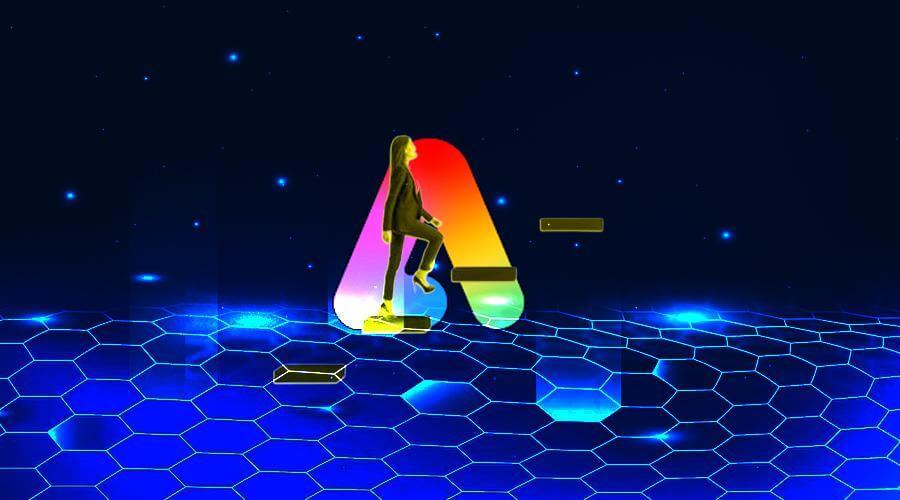
Key Features of Adobe Express
- Intuitive Interface: Adobe Express boasts an intuitive interface that simplifies the video editing process, making it accessible to newcomers while still offering advanced tools for experts.
- Creative Effects: Elevate your videos with a wide range of effects, including color correction, stabilization, and text overlays, to add that professional touch.
- Audio Enhancement: Fine-tune audio quality, adjust levels, and incorporate music or voiceovers to achieve optimal sound quality in your videos.
- Transitions and Titles: Adobe Express offers a library of transitions and titles that allow you to create visually engaging content effortlessly.
- Flexible Export Options: The software enables you to export your edited videos in various formats, making it a valuable AVI to MP4 converter.
Converting AVI to MP4 with Adobe Express
Video format conversion is a common requirement for video editors, and Adobe Express simplifies this process. Here’s how you can use Adobe Express as an AVI to MP4 converter:
- Import Your AVI File: Begin by launching Adobe Express and creating a new project. Then, import your AVI file by clicking on the “Import” button and selecting your video.
- Optional Editing: Should you need it, perform any desired video editing tasks, such as trimming, applying effects, or enhancing audio quality.
- Export as MP4: Once your editing is complete, click on the “Export” button. In the export settings, select “MP4” as the output format. You can customize export settings, including video quality and resolution, to suit your specific requirements.
- Initiate the Conversion: Click the “Export” button again to initiate the AVI to MP4 conversion process. Adobe Express will process your video and save it in the selected MP4 format.
Read: Tuambia | Revolutionizing Communication And Collaboration
Conclusion
Adobe Express stands as a versatile video editing tool that not only facilitates the creation of stunning videos but also serves as a reliable AVI to MP4 converter. With its user-friendly interface and robust editing features, Adobe Express accommodates video enthusiasts of all levels, making it a valuable asset for content creators. Whether you’re starting your video editing journey or are a seasoned editor, Adobe Express can be your trusted companion for all video-related tasks, including format conversions. Dive into the world of video editing with Adobe Express and transform your videos into captivating visual stories that resonate with your audience.

















